Shift Registers
One of the biggest problems you will encounter when making a pinball machine is the limited number of pins on the Arduino. The Arduino has only 13 digital pins (actually, it has 19, but we’ll get to that later). If you want to use Serial communications, then pin 0 and 1 cannot be used for anything else, leaving you with 11 digital pins.
Suppose I asked you to independently control 16 LEDs with one Arduino. How would you do this?
Why, by using shift registers of course!
Connect the following segments on the breadboard to pins 10, 11 and 12 on the Arduino as shown below. You will need to remove the wire currently connecting the data input to ground (the data input pin is the one which will connect to pin 10).
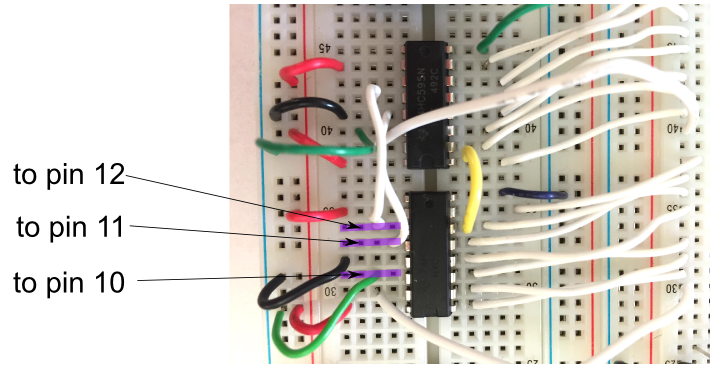
Now upload the sketch from File > Sketchbook > Patterns, Loops, and Timing > **shift-registers.
Power the breadboard, and watch the 8 red LEDs.
CHECKPOINT!
