Arduino time!
Now, we are ready to control our electronics using a microcontroller robot. The microcontroller we will be using is called an Arduino Nano.
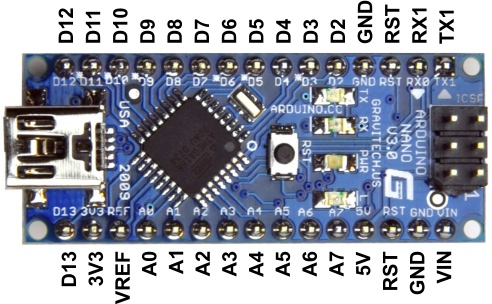
Look at the Arduino on your breadboard closely. The most important things to look for right now are the USB connector and the pin numbers. Those holes/sockets on the breadboard next to the numbers are what we are going to use to connect the Arduino to our electrical circuits.
In the programs, we will refer to pins by their name. The pins “A0” through “A7” can be referred to exactly that way, while the pins “D2” through “D13” are simply referred to as “2” through “13”.
We must respect several rules when using the Arduino, in order to protect it:
- Always connect the breadboard to power before connecting the Arduino to the computer(by plugging the little red power supplies to the wall via a 9V supply with round power connector).
- When switching pin locations, unplug the Arduino and the power source, in that order. Then move pins, double check their locations, and plug the power source in and then the Arduino in.
- It is very important that we do not touch the Arduino with bare hands when it is powered. The oils on our skins can cause its exposed pins to connect to each other incorrectly and damage the electronics.
Let’s program the Arduino! To do this, first connect the Arduino to your computer using the USB cable. Then launch the Arduino programmer by clicking on this icon:
![]()
You should see a window open that looks like this:
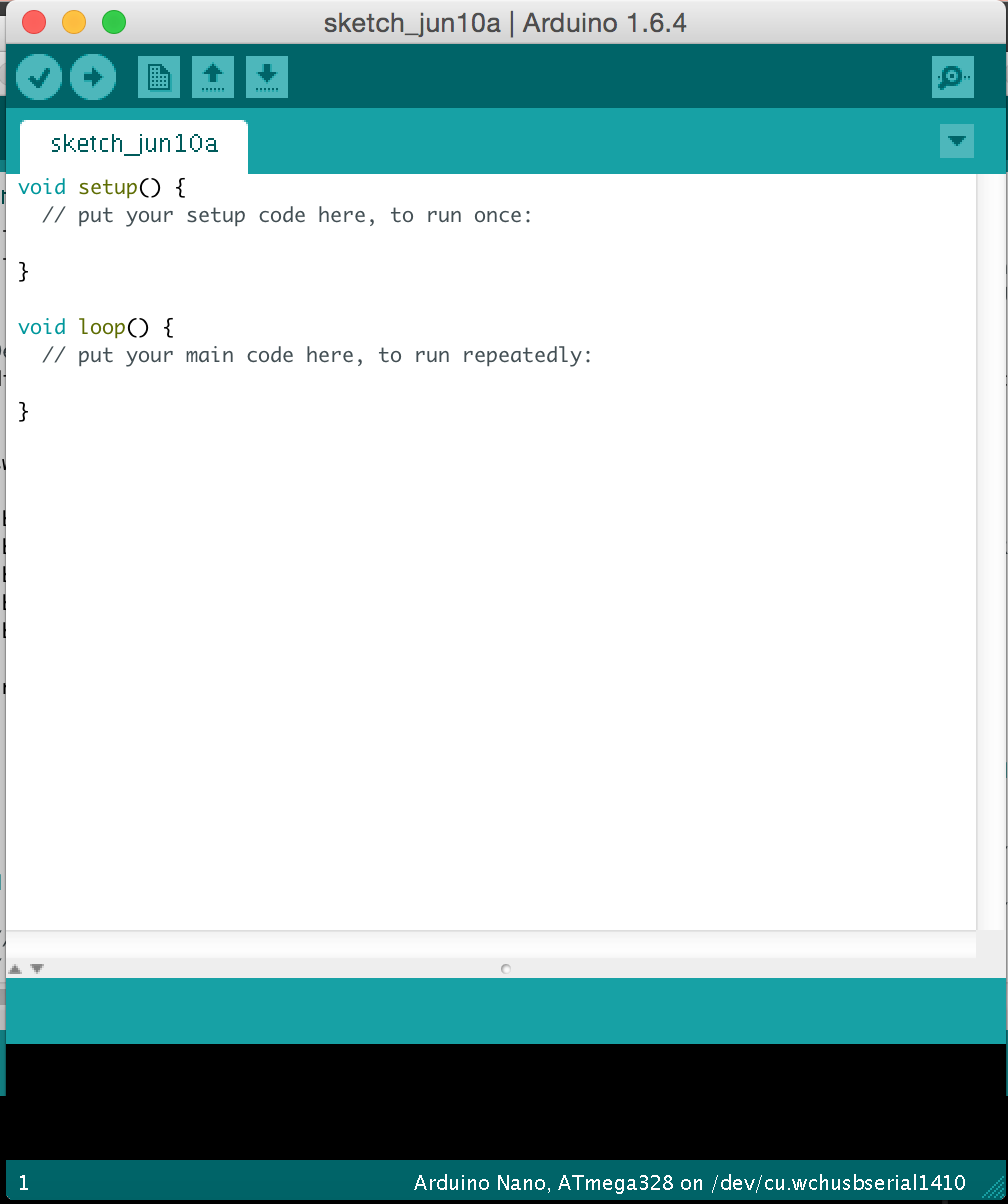
This blank white space is where we can write our programs. But before we do that, let us connect our Arduino to the first circuit we played with.
First, notice that the pins labeled Vin and GND are already connected to 5V and ground, respectively. This will always be the case; don’t remove those connections.
Disconnect the wire from the transistor base that you previously connected to the red-line 5V row, and instead connect it to the Arduino pin labeled 12.
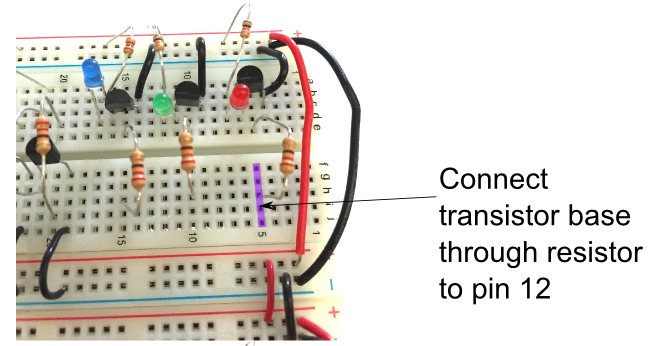
CHECKPOINT!
Nothing is happening to the LED, because we have yet to tell (program) the Arduino to do anything!
